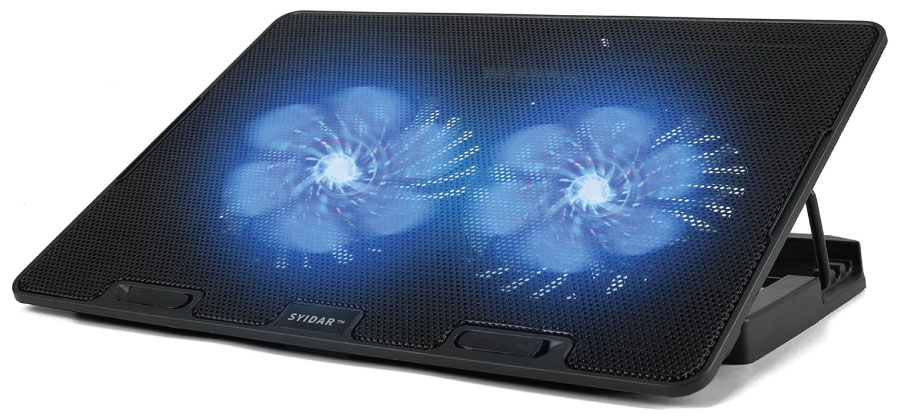What is the Laptop Cooling Process?
It does not matter what kind of OS (operation system "Windows or MacBook") is installed on your laptop or PC, sometimes you face overheating problems in your laptop, even sometimes because of overheating your laptop restarts automatically without any notification, which you already set in your laptop by the system setting.
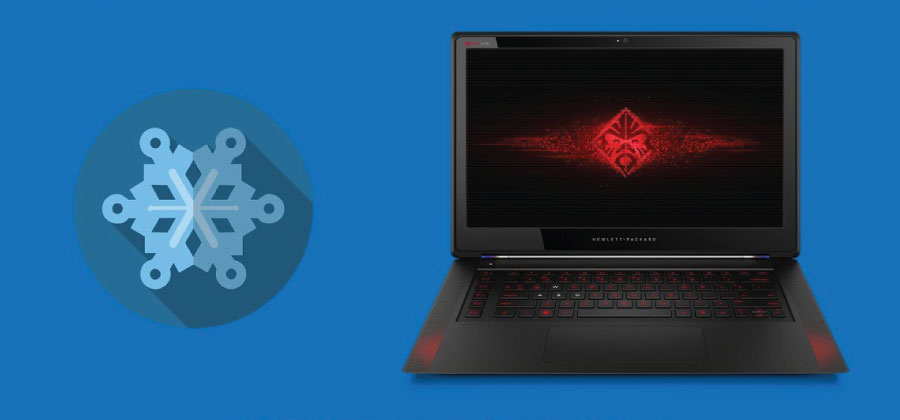
How to Resolve Laptop Overheating Problems?
In this article, we are going to discuss the top 10 effective tricks and techniques to keep your laptop (or Personal Computer) cool or you can also say the top 10 best ways to keep your laptop cool from overheating.
Let's discuss an overheating problem in detail with examples and images that can help you to understand more deeply and easily you can apply these tricks if you face these kinds of problems on your laptop.
Why is Your Laptop Facing Overheating Problems?
- Overheating problems start with your laptop when you are not using a proper surface such as you put your laptop on your legs or bed. So, make sure to always use a proper table for your laptop when you are working on that.
- Sometimes you may use multiple heavy software in the same time on your laptops that impact your system motherboard directly and make your system slow down as well as generate heat.
- Using an older generation processor in your laptop.
- RAM capacity according to the usability of the software in your laptop, and more
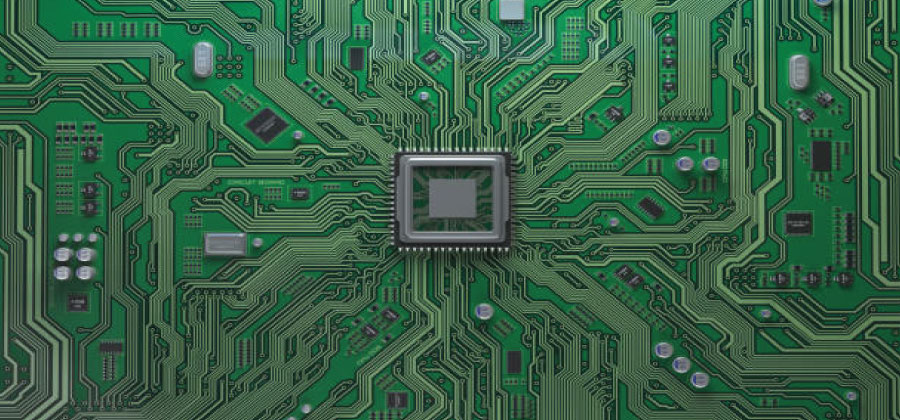
Easy Tricks To Keep Your Laptop Cool of Overheating
Here are the top 10 straightforward tricks or techniques that you can effortlessly employ to keep your laptop cool, preventing overheating issues. Even for a better understanding you can read all the listed tricks or techniques in detail one by one which makes you more flexible and easy to use.
- Always Use a Solid Surface, When You Use Your Laptop
- OR You Can Use A Stand That Make Surface Flate
- Use A Laptop Cooling Pad
- Cooling Environment Is Good For Laptop & PC
- Set a Period, When Using Your Laptop (A Small Break helps your Laptop To Cool Down)
- Take Care Of Your Laptop Hardware Such As Batteries, RAM, etc.
- Always Clean Your Laptop Before Use, As Well As, After Use
- Use A Software/App To Track Your System Temperature
- Upgrade Your System Sofwares Day by Day
- Use Personalized System Setting, Whn You Are Using Your Laptop
1. Always Use a Solid Surface, When You Use Your Laptop
Always use a solid surface when you use your laptop for work or another thing, such as a table, folding table, or book that can help you to cool down your system, laptop, or device.
Be sure not to use your laptop on soft surfaces like beds, sofas, carpets, or pillows, if you use this stuff for putting your laptop then you will face an overheating problem within a few minutes, and, it is also harmful to your device.

2. Use A Stand That Make Laptop Surface Flate
Using the laptop stand is the second most effective way to cool down your laptop and avoid an overheating problem.

3. Use A Laptop Cooling Pad
An alternative to cooling down your system is a Laptop Cooling Pad. These pads are specifically designed to address laptop heating issues and come in various types and price ranges available in the market.
However, if purchasing a cooling pad isn't feasible for you, don't worry. You can simply use a solid surface with adequate airflow to help dissipate heat from your laptop. For additional information on using a solid surface, please revisit the earlier recommendation.