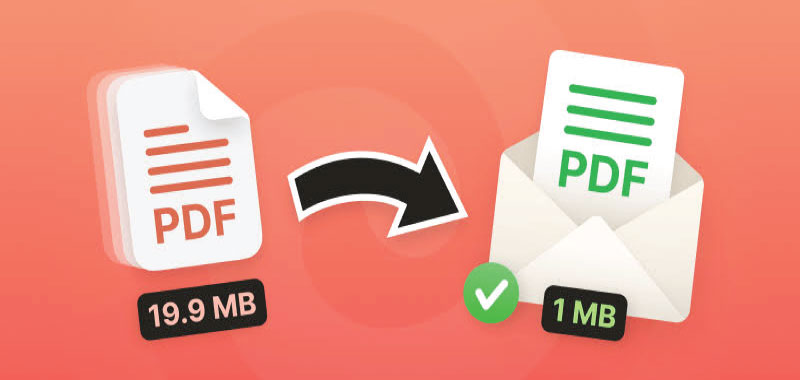
In today's digital world, Portable Document Format (PDF) has become the go-to file format for sharing and publishing documents. Its versatility, accessibility, and ability to maintain document formatting across different devices and platforms have made it a highly preferred choice for businesses, educational institutions, and individuals alike. However, with the increasing use of PDFs, there has also been a growing concern about the quality of these files. Many users have experienced issues with compressed PDFs, which can compromise the visual integrity of the documents. In this article, we will explore the importance of maintaining quality in PDFs and how to strike a balance between compression and visual integrity. We will delve into the technical aspects of PDF Compress and its impact on the overall quality of the document. Furthermore, we will also discuss the various tools and techniques available to ensure that your PDFs are of high quality without sacrificing their size. As the demand for PDFs continues to rise, it is crucial to understand the significance of quality in these documents and how to achieve it effectively. So, let's delve into the world of PDFs and discover the key to balancing compression and visual integrity.
Striking the right compression balance
One of the key considerations when working with PDF files is finding the right balance between compression and visual integrity. Compression is essential for optimizing file sizes, and minimizing storage and transmission requirements. However, excessive compression can lead to a loss in visual quality, making it challenging to maintain the intended appearance of the document. Striking the right compression balance involves carefully assessing the content and purpose of the PDF, as well as considering the audience's expectations. It requires a thorough understanding of various compression techniques, such as image compression algorithms, font subset optimization, and object stream compression. By navigating these factors effectively, professionals can ensure that PDF files are appropriately compressed while preserving their visual integrity for a seamless user experience.
Preserving visual integrity in PDFs
When it comes to preserving visual integrity in PDFs, attention to detail and a meticulous approach are paramount. The goal is to maintain the original look and feel of the document, regardless of the compression applied. To achieve this, it is essential to carefully select the appropriate compression settings, taking into consideration factors such as image resolution, color depth, and font embedding. Striking a balance between file size and visual quality requires a thorough understanding of the different compression techniques available and their impact on the final output. Regular testing and quality checks throughout the compression process can help identify any potential issues and ensure that the visual integrity of the PDF is preserved. By prioritizing quality and employing best practices, professionals can confidently deliver PDF files that not only meet the desired file size requirements but also provide an exceptional visual experience for the end-users.
Consistency and clarity are crucial
In the realm of PDF creation and optimization, consistency and clarity play a pivotal role in delivering top-quality documents. Consistency ensures that each document follows a standardized format, layout, and style, promoting a cohesive and professional image for your brand. Meanwhile, clarity ensures that the content is easy to read and understand, without any distortions or loss of visual fidelity. Achieving consistency and clarity requires meticulous attention to detail, from selecting the appropriate fonts and colors to ensuring that images and graphics are properly compressed and optimized. By prioritizing consistency and clarity, professionals can enhance the usability and effectiveness of their PDF documents, leaving a lasting impression on their audience and stakeholders.
Finding the perfect compression ratio
In the quest for optimal PDF file sizes, finding the perfect compression ratio is a crucial consideration. Compression is essential to reduce the file size without compromising the visual integrity of the document. Striking the right balance between compression and visual quality is a complex task that requires careful evaluation and experimentation. Too little compression can result in larger file sizes, making it challenging to share or distribute the documents efficiently. On the other hand, excessive compression can lead to a noticeable loss of image quality and readability, detracting from the overall professional appearance of the PDF. Finding the perfect compression ratio involves analyzing the specific content of the document, such as text, images, and graphics, and applying appropriate compression techniques tailored to each element. Through a meticulous approach and continuous testing, professionals can achieve the ideal compression ratio that maintains optimal file size while preserving the visual integrity and quality of their PDF documents.
Avoiding compromised document quality
Ensuring uncompromised document quality is essential when working with PDF files. The visual integrity of a document plays a crucial role in presenting a professional image to clients and stakeholders. To avoid compromised document quality, it is important to employ proper techniques and considerations during the creation and compression process. This includes using high-resolution images and graphics, maintaining clear and legible text, and carefully selecting compression settings that strike the right balance between file size reduction and visual fidelity. Additionally, regularly reviewing and proofreading the document before finalizing and distributing it can help identify any potential issues that may affect the overall quality. By prioritizing document quality throughout the creation and compression process, professionals can ensure that their PDFs maintain a high standard of visual integrity and professionalism.
Conclusion
When dealing with PDFs, it is crucial to strike a balance between file compression and visual integrity. While smaller file sizes may seem appealing, sacrificing the quality and accuracy of the document can have negative consequences, especially in professional settings. By carefully considering the needs and goals of the document, as well as utilizing the appropriate tools and techniques, one can achieve a successful balance between compression and visual integrity in PDFs. Remember, quality should always be a top priority to ensure the effectiveness and credibility of your documents.